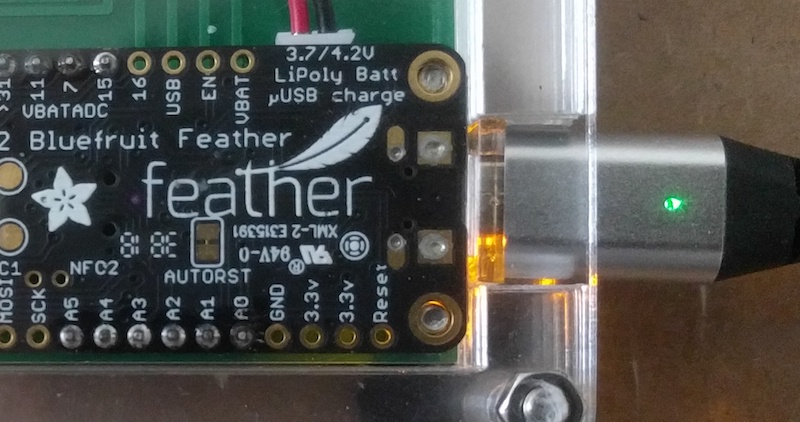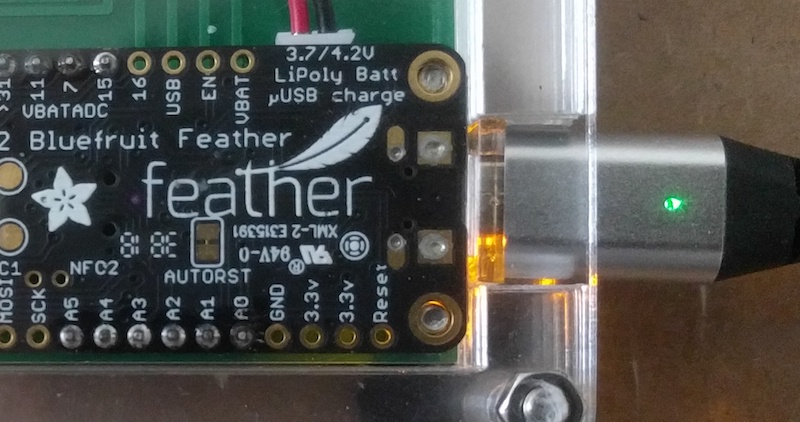
When transporting the keyboard, it is helpful to protect the keyboard switches from continuously being pressed. One way of doing that is using a keyboard cover that sits between the keyboard halves. You can print one using a 3D printer or laser cut it out of something like acrylic or wood.
Using a magnetic charging adapter (think MagSafe) allows me to completely isolate the inside of the keyboard from the outside environment. There is a vertical acrylic layer between the microprocessor board and the magnetic dongle. It prevents dust from entering the case and simplifies the periodic cleaning. It is difficult to see the acrylic layer in the above video but should be more evident in the following photo. You can purchase the adapter and charging cable on AliExpress.
Laser cutting the vertical acrylic layer is pretty simple. It's just a rectangle
within another rectangle. Getting the measurement correct may take a few tries.
The magnetic.svg file in
ergoblue/case-v1 is a good starting
point.